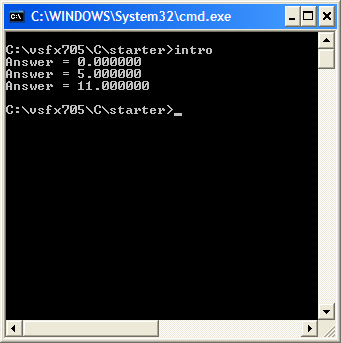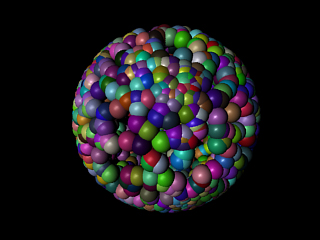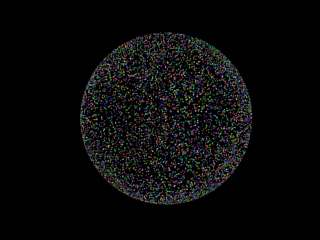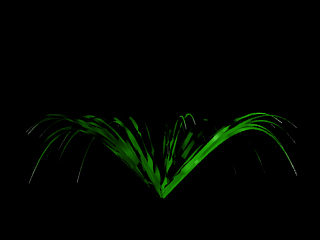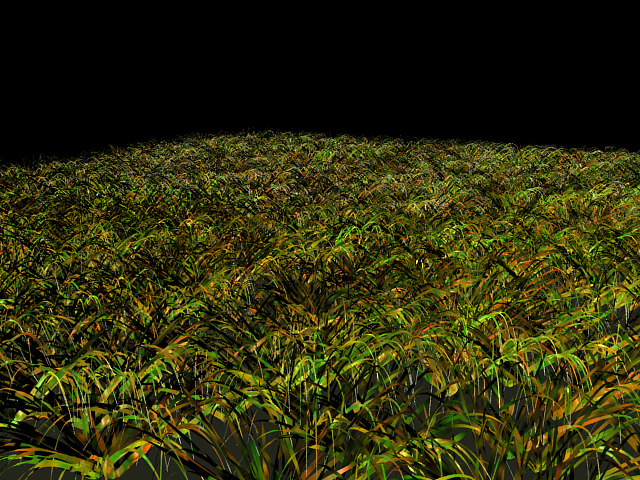| C
Programming
|
|
#include
<stdio.h>
float anotherAdd()
{
return 2 + 9;
}
void add(float *ptr)
{
*ptr = 2 + 3;
}
void main()
{
float answer = 0.0;
printf("Answer = %f\n", answer);
add(&answer);
printf("Answer = %f\n", answer);
answer = anotherAdd();
printf("Answer = %f\n", answer);
}
This is a basic script is written
to show the use of C procedures(main())
and pointers(*ptr).
By executing this script we get a simple return of what is asked
to be calculated. The script is run from the command line as to
use the .exe that is created when the script is built. The pointer
allows us to call to memory addresses that already store information
that we might need. |
Script Returns
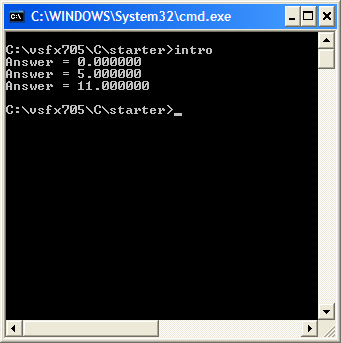
|
|
|
#include
<stdio.h>
#include <stdlib.h>
#include <math.h>
#include "C:/vsfx705/C/lib/library.h"
void main ()
{
char buffer[256];
float detail, radius, bbSize;
int n, num;
while (gets(buffer))
{
//Get the data from PRman
sscanf(buffer,"%f %d %f %f", &detail, &num, &radius,
&bbSize);
//Get a random location within the bounding
box
for(n = 0; n < num; n++)
{
float x = randBetween(-bbSize/2, bbSize/2);
float y = randBetween(-bbSize/2, bbSize/2);
float z = randBetween(-bbSize/2, bbSize/2);
//create a randomly translated sphere
printf("AttributeBegin\n");
printf("Color %f %f %f\n", randBetween(0,1), randBetween(0,1),
randBetween(0,1));
printf("Translate %f %f %f\n", x, y, z);
printf("Sphere %f -%f %f 360\n", radius, radius, radius);
printf("AttributeEnd\n");
}
//Tell PRman that the procedure is done
printf("%c", '\377');
fflush(stdout);
}
}
This is the start of creating a procedure
that will create random spheres within a specified boundary(bounding
box). Shown here is an example of how this script works. By using
"rand()" within the procedure
randBetween in the library.c file, we are able to create any number
of spheres with a set size within the boundary and add to them random
RGB values. This is all utilized in Maya using MtoR and creating
a SLIM Ribbox to run the procedure. |
library.c
File
#include
"C:/vsfx705/C/lib/library.h"
#include <stdlib.h>
#include <math.h>
#include <stdio.h>
//_______________________________________
float randBetween(float min, float max)
{
return (float)rand()/RAND_MAX * (max - min) + min;
|
Script
Returns
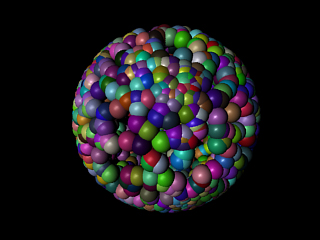
library.h
File
float randBetween(float min, float max); |
|
|
|
#include
<stdio.h>
#include <stdlib.h>
#include <math.h>
#include "H:/vsfx705/C/lib/library.h"
/*_________________________________*/
void sphereCloud(float radius, float bSize);
void normalize(float xyz[]);
float randBetween(float min, float max);
/*_________________________________*/
void normalize(float xyz[])
{
float xNorm, yNorm, zNorm, norm;
xNorm = xyz[0] * xyz[0];
yNorm = xyz[1] * xyz[1];
zNorm = xyz[2] * xyz[2];
norm = xNorm + yNorm + zNorm;
norm = (float)sqrt(norm);
xyz[0] /= norm;
xyz[1] /= norm;
xyz[2] /= norm;
}
/*_________________________________*/
void sphereCloud(float radius, float bSize)
{
float xyz[3];
printf("TransformBegin\n");
printf("Color %f %f %f\n", randBetween(0,1), randBetween(0,1),
randBetween(0,1));
xyz[0] = randBetween(-bSize/2, bSize/2);
xyz[1] = randBetween(-bSize/2, bSize/2);
xyz[2] = randBetween(-bSize/2, bSize/2);
normalize(xyz);
printf("Translate %f %f %f\n", xyz[0], xyz[1], xyz[2]
);
printf("Sphere %f %f %f 360\n", radius, -radius, radius);
printf("TransformEnd\n");
}
/*__________________________________________*/
void main()
{
float detail, bbox;
char buffer[256];
int n, num;
while(gets(buffer) /*!= NULL*/)
{
sscanf(buffer, "%f %f %d", &detail, &bbox, &num);
for(n=0; n < num; n++)
sphereCloud(bbox/10, bbox);
printf("%c", '\377');
fflush(stdout);
}
}
This more detailed script allow us
to generate the same type of spheres within a boundary. But this
takes it further by adjusting the coordinates of the spheres on
the surface of the boundary instead of within the boundary. the
"normalize"
procedure allow this to happen. |
library.c
File
#include
"C:/vsfx705/C/lib/library.h"
#include <stdlib.h>
#include <math.h>
#include <stdio.h>
//_______________________________________
float randBetween(float min, float max)
{
return (float)rand()/RAND_MAX * (max - min) + min;
|
Script
Returns
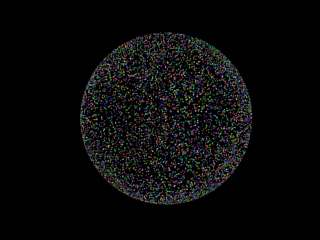
library.h
File
float randBetween(float min, float max); |
|
|
|
library.h
File
//
These reproduce the data types found in MEL
typedef struct {
float x, y, z;
} vector;
float randBetween(float min, float max);
vector subtract(vector a, vector b);
vector add(vector a, vector b);
vector scalar(vector a, float s);
float flerp(float a, float b, float pct);
Because of some of the limitations
of C, we need to create our own library.c file to allow us to add,
subtract, and scalar vectors. This file also includes are basic
rand() function and a lerp function. Within the library.h file we
are actually defining for C what a vector is, so that we can use
similar ideas for the "plants" that we used in MEL. |
library.c
File
#include
"C:/vsfx705/C/lib/library.h"
#include <stdlib.h>
#include <math.h>
#include <stdio.h>
//_______________________________________
float randBetween(float min, float max)
{
return (float)rand()/RAND_MAX * (max - min) + min;
}
//_______________________________________
vector subtract(vector a, vector b)
{
static vector out;
out.x = a.x - b.x;
out.y = a.y - b.y;
out.z = a.z - b.z;
return out;
}
//_______________________________________
vector add(vector a, vector b)
{
static vector out;
out.x = a.x + b.x;
out.y = a.y + b.y;
out.z = a.z + b.z;
return out;
}
//_______________________________________
vector scalar(vector a, float s)
{
a.x *= s;
a.y *= s;
a.z *= s;
return a;
}
//_______________________________________
float flerp(float a, float b, float pct)
{
return (1.0 - pct) * a + pct * b;
}
|
|
|
|
plant.h
File
//
Declarations of functions implemented in
// plant.c
#include "C:/vsfx705/C/lib/library.h"
typedef struct {
float pixels;
int leafCount;
int leafCv;
float leafBase,
leafTip;
vector leafRGB;
float leafX, leafY;
float leafDroop;
}PlantDB;
void leaf(PlantDB plant, vector end);
vector* subdivide(int num, vector B, vector E, float falloff);
|
The creation of a plant.c and plant.h
file allows use to consolidate all of our procedures into a single
file that can then be sourced in the main script for building the
executable. Once again in the plant.h file we are defining what
we want every variable to be, i.e. float, int. vector. Essentially
we are creating a database to refer to. |
plant.c
File
#include
"C:/vsfx705/C/palmetto1/plant.h"
#include <stdio.h>
#include <math.h>
void leaf(PlantDB plant, vector end)
{
//Use of the pixel information to create
a level of detail
if(plant.pixels < 10000)
plant.leafCv = 13;
int n, segments = (plant.leafCv - 1)/3 + 1;
// Generate some xyz's using our subdivide
routine
vector begin = {0,0,0};
vector *cv = subdivide(plant.leafCv, begin, end, plant.leafDroop);
/* "open" the Curves statement
*/
printf("Curves \"cubic\" [%d] \"nonperiodic\"
\"P\" [", plant.leafCv);
/* add the list of cv's */
for(n = 0; n < plant.leafCv; n++)
printf("%f %f %f ", cv[n].x, cv[n].y, cv[n].z);
/* varying widths */
printf("] \"width\" [");
for(n = 0; n < segments; n++)
printf("%f ", flerp(plant.leafBase, plant.leafTip,
(float)n/(segments - 1)));
printf("] \n");
/* add the list of colors */
//Randomizing the colors along the leaf
printf("\"Cs\" [");
for(n = 0; n < segments - 1; n++)
printf("%f %f %f ", randBetween(plant.leafRGB.x,
1),
randBetween(plant.leafRGB.y, plant.leafRGB.y + plant.leafRGB.y
* 0.5),
randBetween(plant.leafRGB.z, plant.leafRGB.z));
printf("1 1 1]\n"); // white
leaf tip
//Randomizing the Normals of the segments
to create a "twist" in
//the leaf
printf ("\"N\" [");
for (n = 0; n < segments; n++)
printf("%f %f %f ", randBetween(0, 1),
randBetween(0, 1),
randBetween(0, 1));
printf("]\n");
}
//_____________________________________________________
vector* subdivide(int num, vector B, vector E, float falloff)
{
vector end = subtract(E, B);
static vector pnt[256];
vector temp;
float u, variation = randBetween(0.5,1);
int n;
for(n = 0; n < num; n++)
{
u = (float) n/num;
temp = scalar(add(end, B), u);
temp.y = temp.y - (temp.y * pow(u, falloff) * variation);
pnt[n] = temp;
}
return pnt;
}
|
|
|
|
palmetto.c
File
#include
<stdio.h>
#include "C:/vsfx705/C/palmetto1/plant.h"
int main()
{
char buffer[256];
int n;
vector end;
PlantDB db;
while(gets(buffer))
{
// 11 inputs, therefore, RIB must provide
10 values
sscanf(buffer, "%f %d %d %f %f %f %f %f %f %f %f",
&db.pixels, &db.leafCount, &db.leafCv, &db.leafBase,
&db.leafTip,
&db.leafRGB.x, &db.leafRGB.y, &db.leafRGB.z,
&db.leafX, &db.leafY,
&db.leafDroop);
// Generate a single leaf
end.x = db.leafX;
end.y = db.leafY;
end.z = 0.0;
for(n = 0; n < db.leafCount; n++)
{
printf("TransformBegin\n");
printf("Rotate %f 0 1 0\n", randBetween(0,360));
leaf(db, end);
printf("TransformEnd\n");
}
printf("%c", '\377');
fflush(stdout);
}
return 0;
} |

Normals all pointing
in one direction.
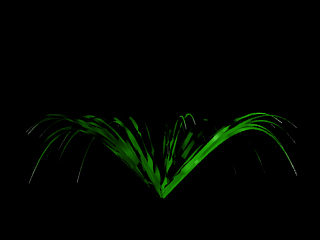
Normals randomized.
Above are the 3 main files that are
utilized to generate a plant model. The palmetto.c file is the helper
app that is randomly generating leaves from one specific origin,
in this case 0,0,0. The palmetto.tcl file is bringing together the
information that is being created from the attributes in Maya. the
palmetto.mel script is creating the boundary cube, naming it, and
creating a number of attributes that the Maya user can then adjust
to whatever numbers suit them. All of this information is generated
by the helper app and then returned to the render for the final
image. the images above show one of the numerous things you can
do with the helper app. In the first image all of the normal information
for the leaves are set by default to point in one direction, but
with the use of the helper app I was able to randomize the direction
of the leaf segments which created a "twist" in the leaf
giving it a more "realistic" look. |
palmetto.tcl
File
proc getRibString { leafCount leafCV
leafDroop leafBase leafTip leafRGBx leafRGBy leafRGBz leafx
leafy } {
set path "\"C:/vsfx705/C/palmetto1/palmetto\""
set data "\"$leafCount $leafCV $leafBase $leafTip
$leafRGBx $leafRGBy $leafRGBz $leafx $leafy $leafDroop\""
set bounds "\[-1 1 0 2 -1 1\]"
return "Procedural \"RunProgram\" \[$path $data\]
$bounds"
}
proc getTransformNode { mayapath } {
set items [split $mayapath |]
return [lindex $items 1]
}
|
palmetto.mel
File
select -all;
delete;
int $n;
for($n = 0; $n < 1000; $n++)
{
string $Cube[] = `polyCube`;
string $nextCube = $Cube[0];
//translate, move pivot to base, scale
move 0 .5 0;
xform -os -piv 0 -0.5 0;
scale 2 2 2;
//freeze transforms
makeIdentity -apply true -t 1 -r 1 -s 1;
//add attributes the tclbox can use
addAttr -ln leafCount -at long -min 1 -max 150 -dv (rand(10,
50)) -k true $nextCube;
addAttr -ln leafCV -at long -min 4 -max 50 -dv 37 -k true
$nextCube;
addAttr -ln leafBase -at double -min .01 -max 1 -dv .1 -k
true $nextCube;
addAttr -ln leafTip -at double -min .005 -max .5 -dv .005
-k true $nextCube;
addAttr -ln leafRGBx -at double -min 0 -max 1 -dv (rand(0.1,
0.2)) -k true $nextCube;
addAttr -ln leafRGBy -at double -min 0 -max 1 -dv (rand(0.3,
0.6)) -k true $nextCube;
addAttr -ln leafRGBz -at double -min 0 -max 1 -dv (rand(0,
0.1)) -k true $nextCube;
addAttr -ln leafx -at double -min .01 -max 10 -dv 2 -k true
$nextCube;
addAttr -ln leafy -at double -min .01 -max 10 -dv 2 -k true
$nextCube;
addAttr -ln leafDroop -at double -min -5 -max 5 -dv (rand(1,
10)) -k true $nextCube;
move (rand(-10, 10)) 0 (rand(-10, 10));
}
defaultDirectionalLight(1, 1,1,1, "0", 0,0,0);
rotate -r -os -35 0 0 ;
|
|
|
|
By encapsulating the MEL script into
a for loop and giving it a specific number of boxes to generate.
We can set up the MEL script to randomly place any number of boxes
within a defined area. Added in the random color within the helper
app, we are able to get some interesting images. To take this to
even another level. It would be interesting to get an animation
of a wind force moving the leaves in specified way. One way to do
this is by using color point within MEL to generate animation with
a moving color texture map. I am hoping that I get an opportunity
to explore this idea in the near future. |
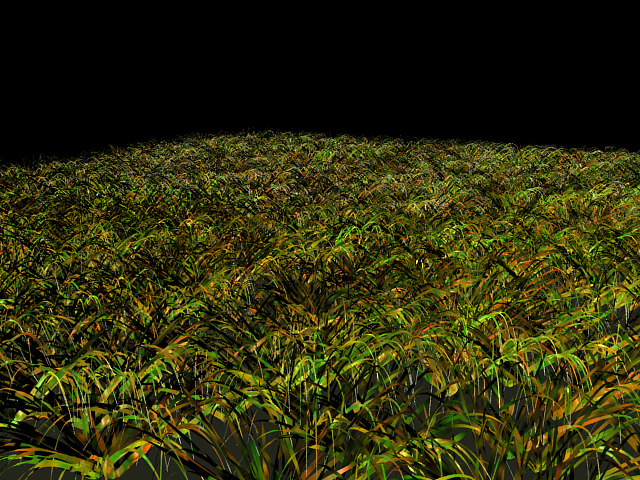
|
|