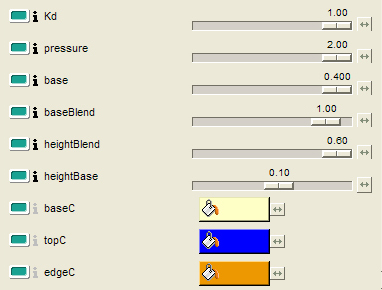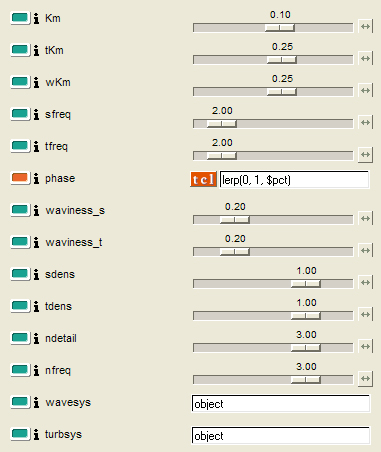| Reference video for the creation of a surface shader that replicates a single flame. Flame at stand still.
Reference video for the creation of a surface shader that replicates a single flame. Flame with air movement. |
|
| By applying a ribbox to a nurbs sphere in Maya, we are able to manipulate the movement of the sphere using SKEW and creating an expression with noise.
Same sphere as before with a surface shader applied. By manipulating the surface color and opacity we are able to get something that looks more like a flickering flame.
|
|
|
| I added an edge diffuse color to give more of an orange or reddish glow towards the side of the flame..
|
|
| By adding the water displacement shader to the flame, we are able to get the more realistic flame look and movement.
|
|
|
To finalize the flame, I added an MtoR point light and set the intensity by using TCL to generate a random expression. |
|